With it already well into 2016 we hope that you have been keeping up on your New Years resolutions (if not, we don’t judge around here). But if you’re still in the race to become your local Computer Warrior, here are the tips and tricks you’ll want to know! Here are the Keys to mastering the beloved PC:
Erase the Past
Did you know that you can undo your last action by using the key combination Ctrl + Z, now I know what you’re going to say, “of course you can do
that, I use it all the time in Word.” But, I bet you didn’t know that you can also do it on the general desktop, not only that you can do it virtually anywhere!
So next time you’re whizzing through your computer and drop a program in the wrong folder, or create an overload of copied files use your get out of jail free card.
Smarter Start Up
Not a new feature by any means, still it is not widely known. The ability to open all of your applications in mere seconds, simply by typing into your keyboard.
Imagine sitting at your desk in the morning, coffee in one hand and your other on the keyboard. Rather than spend a few minutes opening up each application, open them all in moments and ready to face the day (after the caffeine kicks in of course).
 Simply pin all of your most used apps to the task bar, then when you need them, hold the Windows Key while pressing numbers one through zero. With each number corresponding to an application on the task bar, one being the farthest left and then in sequential order down the line going to the right with the 10th icon being zero.
Simply pin all of your most used apps to the task bar, then when you need them, hold the Windows Key while pressing numbers one through zero. With each number corresponding to an application on the task bar, one being the farthest left and then in sequential order down the line going to the right with the 10th icon being zero.
This makes it extremely easy to get started for the day and open up that time management system to start getting paid as soon as possible!
Snap Desktop Apps
One of the best features of Windows 10 is its expansion on the very popular ability to snap your windows to the sides of your desktop.
This small feature is such a boon to anyone handling more than a single window at a time. This feature like many are aware allows you to drag a window to the sides of your desktop and it will automatically “snap” in place.
Drag to the right or left side and the windows snap to a halfway point on the monitor. Drag to the corners and you can have four windows on the screen at a time, with each occupying a corner. Drag it to the top and it will occupy the entire monitor.
While many people utilize this trick all day everyday, it is worth emphasizing its usefulness to becoming and effective PC user.
Control Alt Delete, the End All Be All
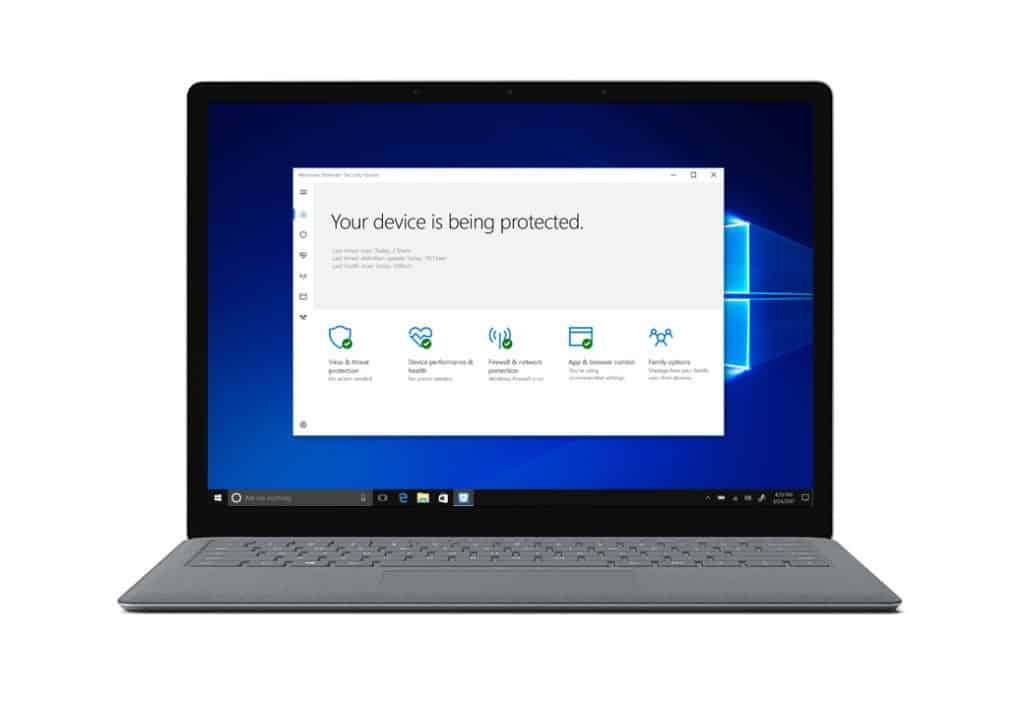 Now this is the ultimate trick for when the going gets tough. The awesome thing about this little trick is the ability to interrupt all processes on a computer, in addition to opening up an action center that allows you to open the task manager among other things.
Now this is the ultimate trick for when the going gets tough. The awesome thing about this little trick is the ability to interrupt all processes on a computer, in addition to opening up an action center that allows you to open the task manager among other things.
We all hate it when our computer starts acting up, and it can be infuriating when the computer slows to a painful standstill or close to. The main benefit to using Ctrl + Alt + Delete to most people is the ability to use its functions such as logging out, changing a password, or even locking the desktop (which for the record can be more easily done by pressing Windows key + L).
But the hidden usefulness of the this function is its ability to halt all other processes on the machine. This is perhaps so unreasonably helpful when your computer starts acting up.
Simply use the key stroke and when the action center comes up it will stop the processes for whatever is tripping up your systems. Hopefully this will stop the process all together when you return to your desktop.
 However, computer issues can still be daunting tasks, but with these tips and tricks, your one step closer to becoming a computer warrior! To continue learning more tips and tricks for your computer use, check out our other two articles to help you become the computer warrior in 2016:
However, computer issues can still be daunting tasks, but with these tips and tricks, your one step closer to becoming a computer warrior! To continue learning more tips and tricks for your computer use, check out our other two articles to help you become the computer warrior in 2016:
Becoming the Computer Warrior in 2016, and Becoming the Computer Warrior: Mac.
Also check out our Tips and Tricks page, to help you use your computer to its full potential. If all else fails, contact us, our experienced technicians would love to talk with you!
