The road to technology success is paved with many challenges that businesses like yours must overcome in order to innovate and deliver results for their clients.
“Innovation is not just about implementing new products,” says Protek CEO Eric Woodard. “It’s about reinventing business processes to solve problems, improve productivity, and handle challenges head-on.”
A staggering 82% of companies have experienced at least one instance of unplanned downtime over the past three years. Given that the average cost of downtime can be as much as $9,000 per minute, business owners may find themselves losing $540,000 if they’re offline for an hour.
The good news is that it doesn’t have to be that way. Working with a trustworthy managed services provider (MSP) not only helps you avoid the perils of downtime, but also ensures your technology management is in the hands of seasoned IT professionals.
In this article, we’ll discuss why managed services matter for your business, what they can help you accomplish, and the IT managed services value proposition.
Wondering Why Managed IT Services are Necessary?
Find out by partnering with a leading technology service provider today.
Understanding Managed IT Services
The main reason managed services are essential is they represent a proactive approach to IT management and issue resolution.
Instead of relying on the traditional “break-fix” model, where you get in contact with IT support after something goes wrong, managed IT services are about preventing those problems in the first place.
Reactive vs. Proactive IT Services
Traditional IT services can be time-consuming and reactive. In contrast, the reason why managed IT services are better is because they offer a proactive solution, ensuring that your systems are always updated and running efficiently.
Market on the Move
An increasing number of organizations are turning to managed services. In fact, the managed IT services market is expected to be valued at $834.7 billion by 2032, growing at an 11.9% compound annual growth rate (CAGR) over the next nine years.
In order to understand the true IT managed services value proposition, let’s take a closer look at some of the features that boost managed services’ importance.
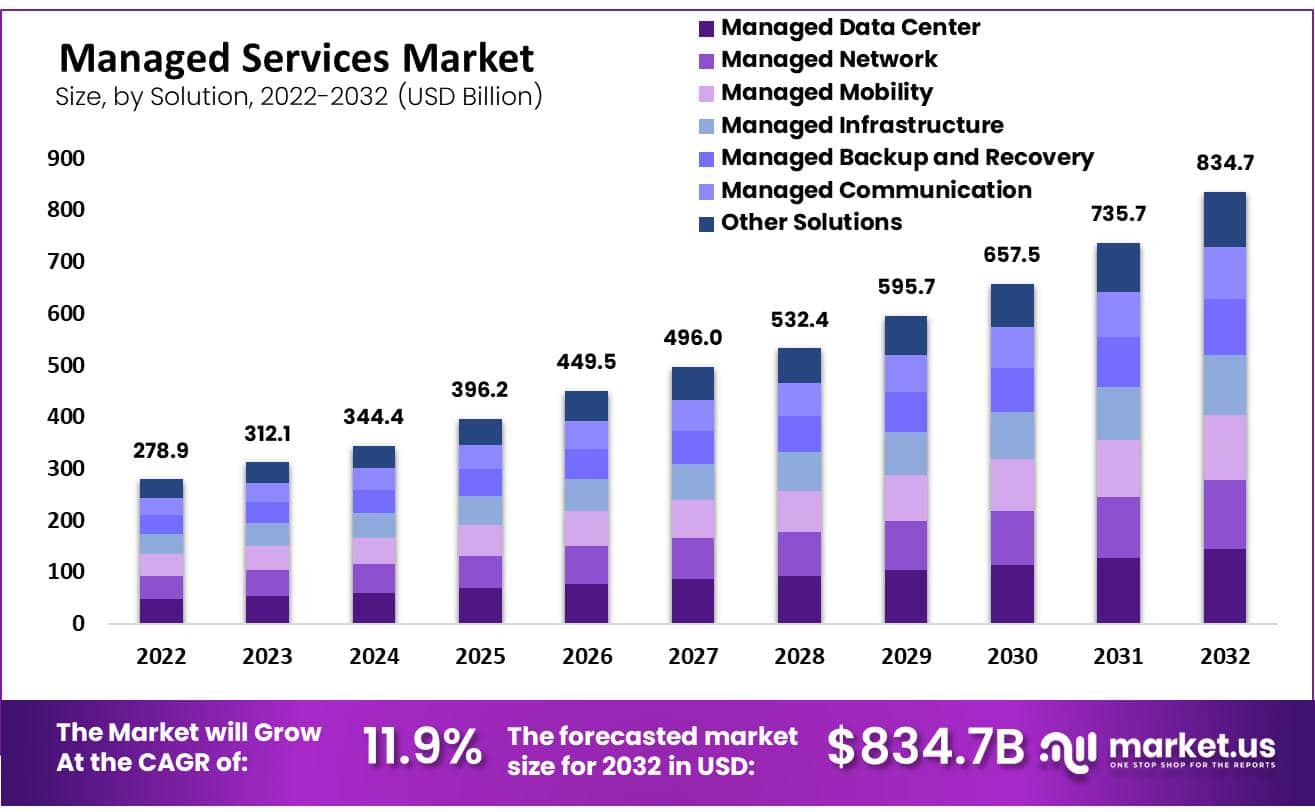
Source: Market.us
6 Reasons Why Managed IT Services Benefit Your Business
1. Cost Efficiency: The Real Savings
Every business owner knows that unexpected costs can be a nightmare. With managed IT services, you get predictable monthly costs, significant cost savings, and no nasty surprises.
Relying on this model is far more efficient than hiring an entire in-house IT staff or dealing with unpredictable repair costs. Statistics show that using managed services results in increased efficiency and a 25 to 30% reduction in IT costs.
2. Access to Expertise and the Latest Technology
Another advantage of utilizing managed IT services is the availability of professionals who are up-to-date with technological advancements. This proposition of managed IT services enables your business to leverage cutting-edge tools without requiring in-house expertise.
In some cases, the managed services provider you choose may also have partnerships with known IT vendors allowing you to save more on new hardware and software.
3. Proactive Maintenance; Staying Ahead of IT Problems
As mentioned earlier prolonged periods of downtime can be costly. By implementing monitoring and management, potential issues are identified to reduce the risk of service disruptions and downtime. Additionally, regular updates ensure that your systems remain secure and efficient.
4. Advanced Cybersecurity Measures
In an era where cyber threats are becoming increasingly sophisticated and the average cost of a data breach is $4.45 million, why should you opt for managed IT services? The answer lies in their provision of protection for your business and its data.
Through assessments, employee training programs, and immediate responses to incidents or suspicious activities you can greatly minimize any damage to your systems and network.
5. Scalability Improvements
As your business expands, it’s expected that your IT requirements will evolve. Managed IT services offer the advantage of adjusting without disruptions. The majority of IT providers allow you the freedom to easily scale your services up or down based on your needs.
6. Focus on What Matters Most
With managed services overseeing your day-to-day IT tasks, such as network management and technical support, you and your team can concentrate on your core objectives, reducing distractions from IT-related issues.
When issues arise, working with an MSP gives you access to a trusted team of IT professionals who serve as your single point of contact and can help you get back to work without incident.
Why Use Managed IT Services: Potential Concerns
Despite their ability to solve problems quickly and efficiently and ease the burden of technology management, some people may still be hesitant to use managed IT services. Let’s attempt to debunk some of the myths surrounding managed services.
Loss of Control? Think Again
Some fear a loss of control when outsourcing their IT. However, managed IT services offer collaboration. They provide customizable solutions, ensuring you remain in complete control of your technology.
Cost Concerns: Think Long Term
While there may be some initial costs, depending on your provider, the long-term savings and value of why managed IT services are essential far outweigh them.
For example, consider the potential losses from downtime. Managed IT services lessen these incidents, saving you money.
Managed vs. Traditional IT Services: A Closer Look
| Feature | Managed IT Services | Traditional IT Services |
| Cost | Predictable monthly fees | Unpredictable repair costs |
| Support | Proactive | Reactive (break-fix) |
| Security | Regular assessments and updates | Often outdated |
| Scalability | Adapts as the business grows | Requires new investments |
| Focus | Allows focus on core business | Time-consuming |
| Interested in learning more about managed IT services? Check out these blogs: |
Learn Why Managed IT Services are Better for Your Business With Protek
As technology changes and your business grows, you need a reliable source for managed IT services and support. Managed IT services provide that direction, ensuring efficiency, security, and growth.
If you’re still wondering about managed services’ importance for your business, let us put your doubts at ease. Serving companies across Utah for more than 11 years, Protek is a leading managed services provider dedicated to propelling your business forward.
When you partner with us, you get access to a full suite of reliable managed IT services, ranging from IT strategy development to cybersecurity, and everything in between. We act as your trusted point of contact to ensure your IT needs are covered so you can focus on your business.
Don’t navigate the waters of IT management alone. Contact us today for more information and to schedule a consultation.
| Looking for Managed IT Services in Your Area? We’ve Got You Covered
|


