Your business relies on a wide range of IT functions to carry out operations every day. When issues do occur, you need access to a support team that can set things right again quickly and reliably.
A help desk manages application and ticket support, ensuring that employees, customers, and other users have access to your resources when they need them.
Some organizations may have internal help desk teams, while others rely on external help desks as part of their overall managed IT services.
In any case, there are certain IT help desk best practices that must be followed to ensure that your operations can run smoothly, no matter what IT challenges you might face.
In this article, we will discuss seven of the most important IT help desk best practices, their functions and benefits, and how they can lead your business to success.
Work With a Partner That Relies on IT Help Desk Best Practices
Benefit from a rapid response time for resolving tickets with Protek’s IT help desk.
7 Must-Know IT Help Desk Best Practices
1. Have an Effective Service Portal in Place
Portals are an important IT help desk best practice that your business should have in place. Instead of relying solely on resource-intense phone support, you can allow employees or customers to start support tickets through a portal accessible through a website or application.
Ensuring that your help desk portal is accessible and intuitive is vital. This is particularly true for customer support applications, where ease-of-use needs to be a top consideration.
The portal makes it easy to gather basic information like their email address, location, and nature of their problem, at the inception of a ticket, which can alleviate workloads during high ticket volumes.
2. Automate Your Ticket Routing
Ticket routing is one of the most important steps in all ticketing systems. You need to ensure that tickets are sent to the appropriate help desk team members for the fastest possible resolution.
Help desk software can automate your ticket routing to increase speed and reduce mistakes.
Automation removes a step from the process by sending tickets directly to experts throughout the team with the necessary experience to handle them properly. This reduces response time and improves customer satisfaction.
3. Standardize Responses to Common Issues
Over time, it’s likely that any help desk team will notice that they’re resolving tickets for many of the same issues repeatedly.
In any system, there are sure to be a few common IT issues that occur more often than others. Standardizing responses to these issues can greatly streamline the service support process.
A survey by Emplifi found that 86% of consumers are ready to leave a brand they were once loyal to after a single negative customer service experience.
Having the resources on hand to resolve common issues immediately can prevent these customer experiences from happening. You can also include simple resolutions in your knowledge base for employees and customers to access independently.
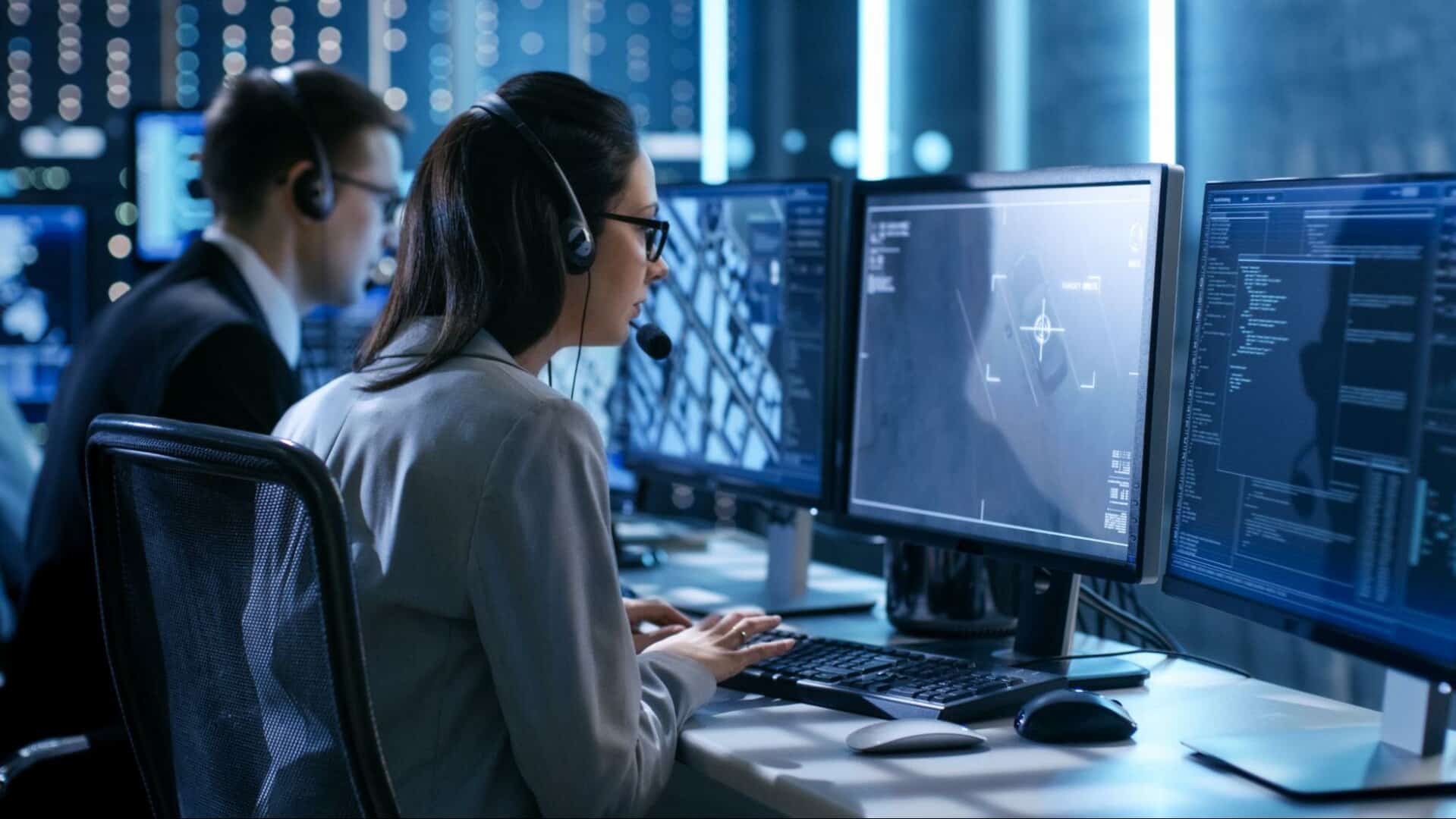
4. Establish a Service Level Agreement That Suits Your Needs
If you are working with an external help desk, you need to be sure that your service level agreement is sufficient to meet your needs.
Like with other contracts, your service level agreement will specify certain performance requirements. It’s important to tie these to your company’s actual needs and understand the agreement.
According to research from HubSpot, 86% of service teams that use help desk services report a noticeable increase in productivity.
To reap these benefits, you need to be sure that the help desk is delivering in terms of metrics like response time and resolution rates, metrics that should be defined clearly in the service level agreement.
5. Pay Close Attention to Ticket Resolution Times
Ticket resolution time is a significant IT help desk best practice, and a critical metric for any help desk. Keeping it low is vital, and that takes a deliberate approach to how tickets are managed and monitored. You need to ensure that tickets do not slip through the cracks.
The right help desk solution will flag any tickets falling behind, ensuring they never go unnoticed. Ensuring proper ticket prioritization and escalation measures are in place is also vital to deal with issues of all types and severities.
6. Take a Proactive Approach Whenever Possible
The primary focus of help desk services is to resolve issues as they arise. However, you can also improve the impact of help desk services with a variety of proactive steps.
Many recurring IT challenges can be mitigated with patch management, antivirus management, root cause analysis, and other steps. Doing so alleviates the workload on your help desk and preemptively solves problems before they impact your business.
7. Ensure Your Support Team Has the Necessary Experience
A lot of how well your help desk operates is due to software, systems, and planning. However, just as much comes from the experience and skills of the support team members. You need to ensure that you have the right professionals handling your help desk.
Keep in mind that your help desk will deal with a wide range of issues, which requires professionals with various backgrounds. This is why so many businesses take advantage of remote help desk services instead of attempting to implement their own internal help desk.
|
Interested in learning more about IT help desk best practices? Check out these blogs: |
Let Your Business Benefit From IT Help Desk Best Practices
Ensuring that your employee, resource, and customer support follows all of these IT help desk categories best practices is vital to the continued performance of your business.
Protek is committed to providing you with the highest level of help desk services. That’s why our team members include only Level 2 and higher IT help desk technicians capable of fast, effective, and reliable resolutions.
Work with a trusted partner that relies on help desk and service desk best practices to ensure your business overcomes IT issues with ease. Contact us today to schedule a consultation.
