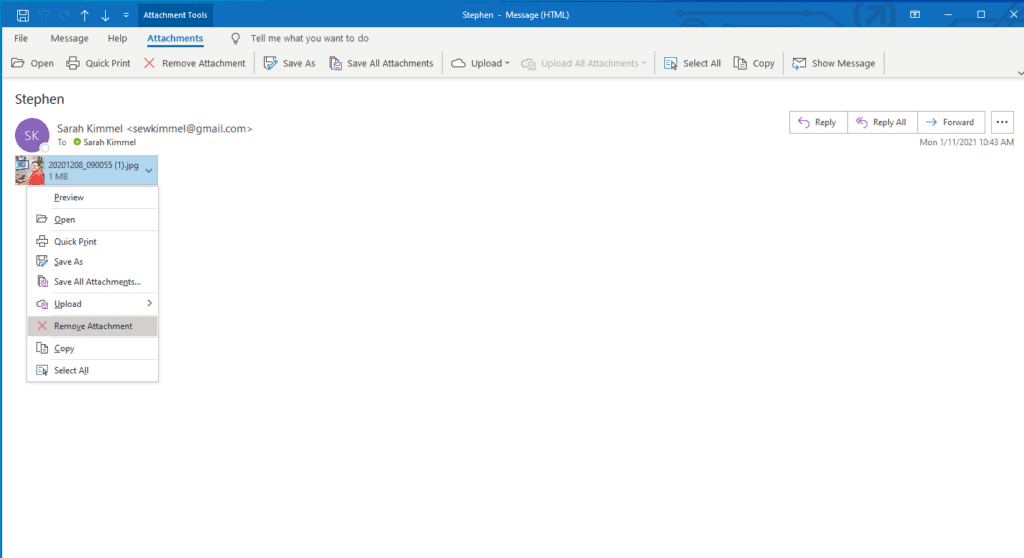It’s January, and everyone is setting goals and getting their lives more organized. Now is a great time to take a look at some of your processes and figure out better ways of doing things. One mistake we see so many of our clients make is storing files in all the wrong places. This leaves some people asking how to organize business files on a computer, the RIGHT way?
If you are currently making any of the following mistakes, definitely spend some time this month getting it cleaned up.
Don’t Use Email as File Storage
Email was always meant as a communication tool. While it is important to keep or archive certain messages, you definitely don’t need to save and store everything that hits your inbox. We’ve even seen people save their spam messages and deleted items!
Even if that isn’t the case for you, I’m sure there are things in your inbox that can be deleted or archived. You should only store messages you may need to refer to again later.
Do Remove Large Attachments from Messages
You can save a significant amount of space in your inbox by removing large attachments from the messages. Once you have downloaded and saved the attachment in an appropriate location, feel free to remove the attachment from the message.
To do this you simply need to click the down arrow on the attachment within Outlook. Then select “Remove Attachment.” This will leave the email in place, but remove the attachment from your inbox. With storage limits on many Microsoft 365 accounts, this can be critical to keep on top of.
Don’t Use Your Desktop as Permanent File Storage
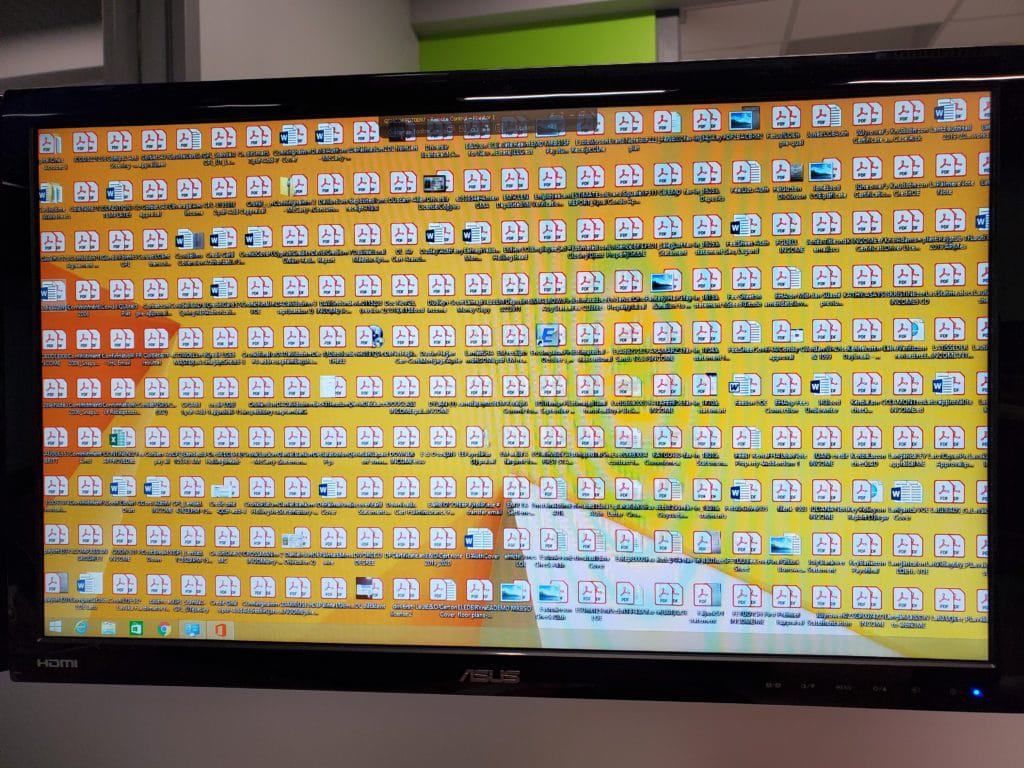
Another place we see people storing files is the desktop. This is one of the worst places you can store a file. The desktop most often is not being backed up, and cluttering it up can actually slow your computer down.
When you use the desktop as file storage, you can also lose track of what you have saved. It is difficult to find the files you need when you need them when the desktop is completely cluttered with folders and files.
Do Store Temp Files and Shortcuts on Your Desktop
We aren’t saying you should never store anything on the desktop though. I often will stick something on the desktop that I need to send off to someone or that needs some other sort of action on. Once you have completed the action though, you should store the file in an appropriate folder or delete it if it is no longer needed.
Don’t Assume Things Are Being Backed Up
If you are storing files on your desktop, your documents or otherwise on your physical computer, more than likely those files are not being backed up. While some of the local storage could be synchronizing with a server or other type of cloud storage, never assume the backup is happening.
When you store files on the server, there is usually someone appointed to verify the backups are being performed properly, and checking the integrity of the backup. It is one of the services included in our managed services agreement here at Protek Support.
Make sure the person managing your backups is following the rule of 3 when it comes to backups. This is true whether that person is a managed IT services provider like Protek Support, or it is someone in-house. The rule of 3 is that there should be 3 copies of your data (or file). You should also have that data on 2 different types of media. Finally, one backup method should be stored in another location, either in the cloud or otherwise away from the office.
Do Use Approved Cloud Storage

As a business, there is nothing more important than the files and data used to manage the company. The loss of this data would be catastrophic to the company. Loss doesn’t just happen through hardware failure though. Accidental deletion, or malicious theft of the data are also a huge problem for businesses.
Theft of data is very easy to do, especially with access to cloud storage tools like Dropbox and Google Drive. If your company already pays for a Microsoft 365 account, using OneDrive should be the only approved cloud storage tool allowed on any device that can access company’s files. This can help prevent any theft of files, and also offers massive security benefits.
With OneDrive you can integrate the files into many Office tools like Teams and collaborate in real time on files. Making OneDrive your primary file storage location for digital files should be standard across your entire company. It will help keep everything organized so that anyone can access the information they need. Additionally, it will help increase the security of your organization.